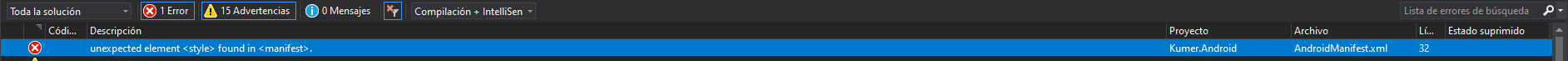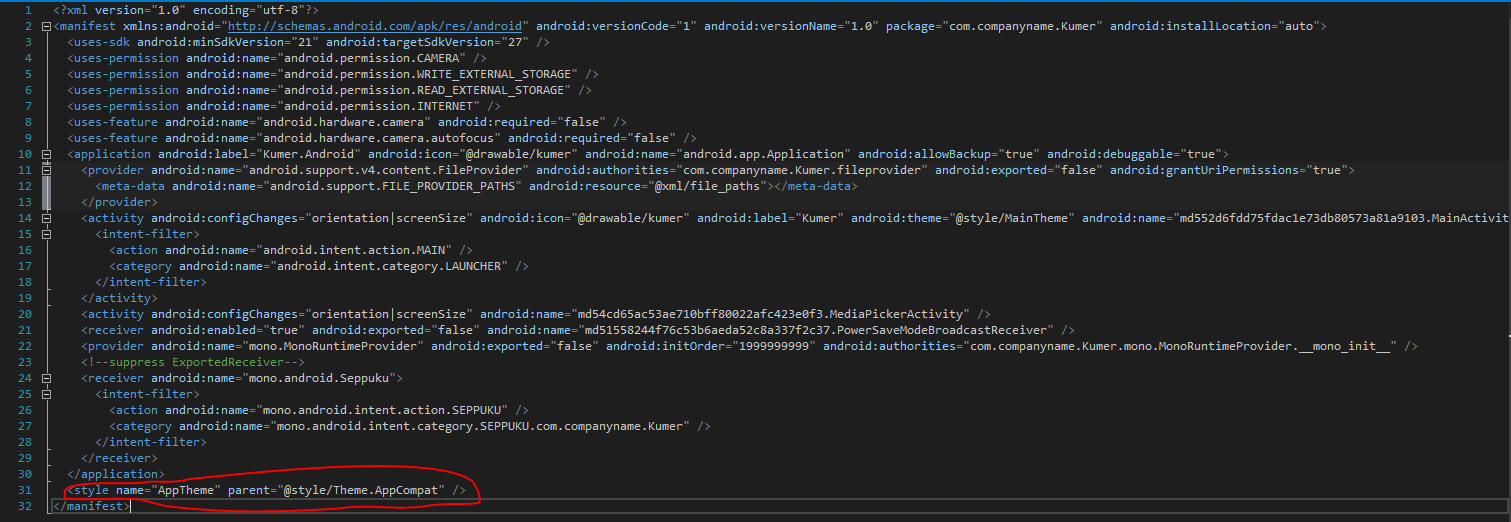I updated my iPad to 13.2, updated to latest XCode on my mac, updated VS, updated to XF 4.3.
I know, not smart.
Everything appeared to work, until I tried the SHARE function of my app on iPad. The pop-over does not appear. An older version of my app works OK, and the new version works OK on my iPhone running 13.1.3.
I did try rolling back XF to what I was using (since it was easy), no help there.
Oh, and well there's another part to this mystery. To share multiple files, I wrote my own code using the iOS api, including creating an Activity Vew Controller (the pop-over). This doesn't work either.
Is there some kind of iPad settings or Info.plist thing I'm missing here? Got me very confused.