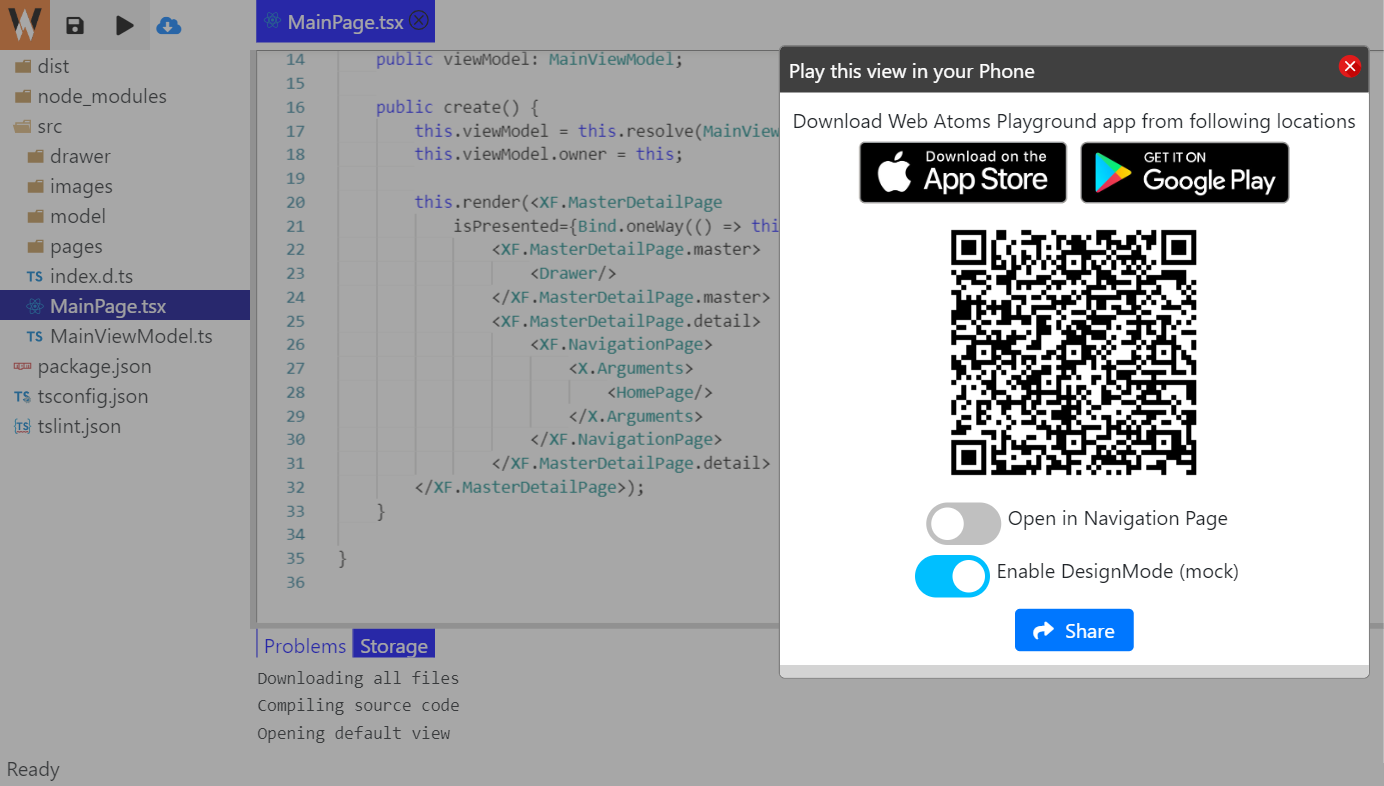I am getting an error when I import a .aar file to integrate with a machine service.
My question is as per the title.
This the code I am trying to get:
[Register ("getSlots", "()[Ljava/util/HashMap;", "")]
public unsafe global::System.Collections.Generic.IDictionary <string, byte[]> [] GetSlots ()
{
const string __id = "getSlots.()[Ljava/util/HashMap;";
try {
var __rm = _members.InstanceMethods.InvokeNonvirtualObjectMethod (__id, this, null);
return (global::System.Collections.Generic.IDictionary<string, byte[]>[]) JNIEnv.GetArray (__rm.Handle, JniHandleOwnership.TransferLocalRef, typeof (global::System.Collections.Generic.IDictionary<string, byte[]>));
} finally {
}
}
This is the code I am getting:
[Register ("getSlots", "()[Ljava/util/HashMap;", "")]
public unsafe global::System.Collections.Generic.IDictionary <string, byte[]>GetSlots ()
{
const string __id = "getSlots.()[Ljava/util/HashMap;";
try {
var __rm = _members.InstanceMethods.InvokeNonvirtualObjectMethod (__id, this, null);
return (global::System.Collections.Generic.IDictionary<string, byte[]>[]) JNIEnv.GetArray (__rm.Handle, JniHandleOwnership.TransferLocalRef, typeof (global::System.Collections.Generic.IDictionary<string, byte[]>));
} finally {
}
}
I need a method that returns an array IDictionary <string, byte[]>[], but I am getting IDictionary <string, byte[]>
This is the code that is in metadata.xml
<attr path="/api/package[@name='br.com.uol.pagseguro.plugpagservice.wrapper']/class[@name='PlugPagNFCResult']/method[@name='getSlots' and count(parameter)=0]" name="managedReturn">System.Collections.Generic.IDictionary <string, byte[]></attr>
But every time I write "[]", after ">", it doesn't appear to form an array!
Could you help me with this?